 |
| Income-Tax-Calculator |
Hello everyone, As we had promised in our earlier post of Income Tax Calculation that we will provide you a software which will help you in calculation of Income Tax. Today we are coming with our Income Tax Calculator for FY 2023-24. Let's see how can we use it:-
Points to remember before using the Income Tax Calculator
The main points which you should remember before using the Income Tax Calculator are as Follows:-
- First of all you have to Select your Age from the drop-down list. There are three options are available that are 0 to 60, 60 to 80 and above 80. So if you are less than 60 years old, just say 59 years old then select 0 to 60. If you are 60 years old then select 60 to 80 and if your age is 80 or above then select Above 80.
- In second option you have to select the fund which is being deducting by your office from your salary per month. It will be either GPF(General Provident Fund) or CPF(Contributory Provident Fund).
- Now you have to choose Tax Regime from Old or New. These two Tax Regimes are very well explained in our earlier post. So if you have any doubt regarding this go through that post.
- If you have selected CPF in second option then in the last option, you have to select percentage of Employer's share, whether it is 10% or 14%. For your knowledge we will tell you that in the case of State Government employees it will be 14% Because State Government is depositing 14%(excess 4%) in their employee's PRAN account. In case PSU/Boards/Corporations it might be 10%.
Above are four main points to chosen very carefully before using this Income Tax Calculator.
How to use Income Tax Calculator
After selecting the above four options, you can fill employee Name, PAN and Designation. Remember PAN must be of 10 alphanumeric Characters otherwise an error will pop up saying "You have entered the wrong PAN". After this follow the following steps:-
- Now you can move to entry form and you have to fill monthly amount of Gross Salary, deduction of Income Tax and select applicable deduction which will either be GPF or CPF.
- Then in 'Arrears & Other Income' enter the full particulars of arrears paid to the employee completely that is date of Payment, Amount, deduction of CPF and Income Tax.
- After this enter Pensionary Benefits if any like DCRG, Commuted value of Pension and Leave Encashment etc.
- Now you will get Gross Salary which is a total of Gross Amount + above pensionary benefits.
- Here now come we will come at Rebates Part. As amount of standard deduction is constant(50,000/-), so you have to enter only amounts of House Building Loans Interest(HBL Interest), Any other and Professional tax.
- After entering above data you will get 'Balance' which will be minus of Rebates from Gross Salary.
- Now you can to go in Savings Section and enter amount of savings under section 80C like amount of Life Insurance Premium, Group Insurance Scheme, Tuition fee, Public Provident fund and so on But you don't need have to enter amount of GPF or CPF, 80CCD(2) and exemptions under section 10 amounts as it will be automatically filled from already filled data.
- Remember for PSU like Board/Corporations exemption for leave Encashment u/s 10 is only up to 3,00,000/-. If the amount of leave encashment is above Three Lakhs then that amount will be taxable. For Example if an employee serving in ABC Board and receives 5,00,000/- as leave Encashment then 500000-300000=2,00,000/- is taxable as per applicable slab on the employee.
Income Tax Calculator for FY 2023-24
We have given you all idea in preceding sections that how you can use this calculator properly. So here is the Calculator shown below for your help.
Please give your valuable comments after using this. If you want any kind of changes in it, please post your suggestions in the comment box. Share it with your colleagues so that they can also take benefit of it:-

![Joy to Unicode Converter[Convert Joy font to Unicode Font]](https://blogger.googleusercontent.com/img/b/R29vZ2xl/AVvXsEh3f8Zg_5htGD-hVKzVHogU5W5OWZ5UtcKdg97w_pk3C20rO_YjhEiIh2PJtq34jm82Ao-puIVE2hvXwasUYc12w-1Vu5C_ytqbKjHJ_79U9tarTLJbzbR3VSDpCtqKk4QsjxVJTTxZF70/w680/joy-to-unicode-converter.webp)



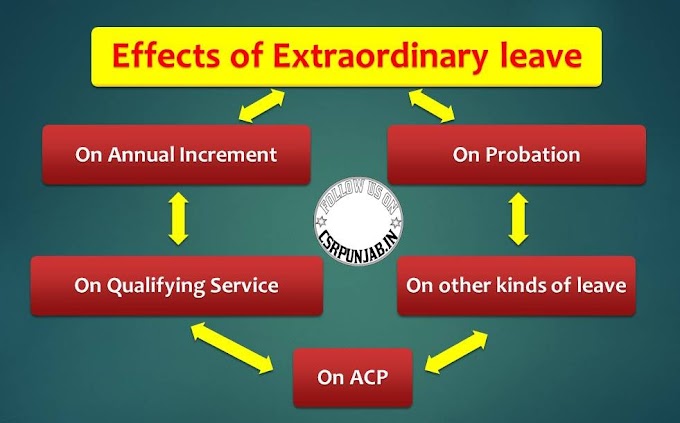
0 Comments